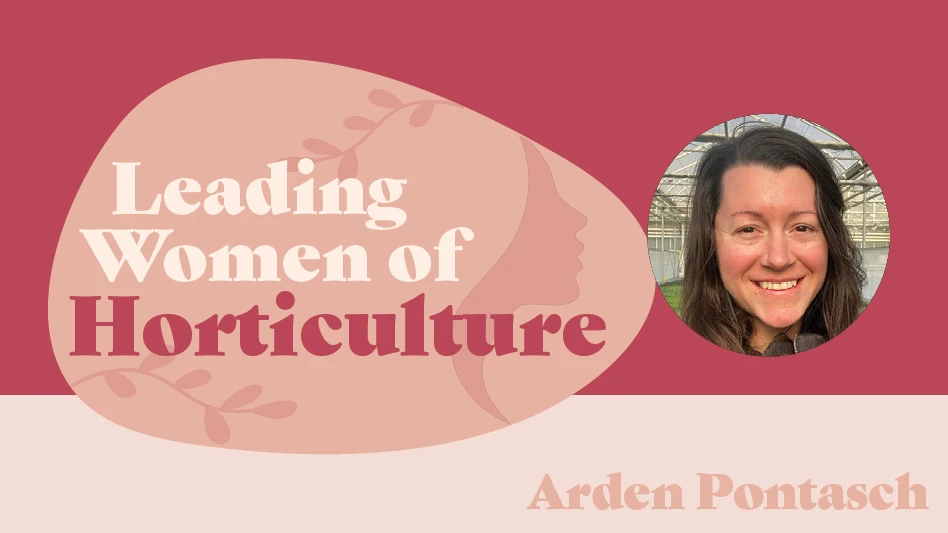Part one of a four-part series
Your car has a gas gauge to help you avoid running out of gas. Many newer cars can even tell you how many miles you can go before you run out of gas. Do you know how much water is in your reservoir and how long that water will last without a refill? Do you know how much water is returning to your reservoir after you irrigate or when it rains? We have developed some user-friendly tools to help you better understand some of these components of your irrigation system.
This article is the first in a series of four where we will explore 10 free online tools designed to help you understand different aspects of water use and reuse at your nursery operation. These tools and many other resources can be found at www.cleanwater3.org. This site has a wealth of information for container plant growers and is a great place to go for research-based information.
In this article, we will be discussing three tools: a reservoir volume calculator, an irrigation volume calculator, and a reservoir refill calculator. Alone and in combination, these tools can help you better understand the availability of your water resources.

Reservoir volume calculator
Continuing the gas tank analogy, your reservoir is the “tank” that stores water for irrigation when needed. Knowing the reservoir’s capacity or how much water it holds at any given time are important pieces of information. This tool provides you with an approximation of the maximum volume your reservoir can hold. Once you have this information, we will show you some ways that you can use it.
There are three ways that you can enter information about your reservoir’s surface area.

Enter the surface area of your reservoir directly, if known (“Enter Area” button, Figure 1 [A]).
Use the map feature to locate your reservoir(s) on a map and automatically calculate the surface area (Figure 1 [B]).
Enter the average dimensions, either width and length or diameter (Figure 1 [C]).
For all three options, check to ensure that the units (acres, square feet, etc.) correspond to the values you entered. The units can be changed by clicking on the box for a drop-down menu of available options.
After you enter the reservoir surface area, the only other piece of information needed is the average reservoir depth (above your pump intake). Once you click “compute volume” the estimated volume will be displayed. You can change any of the units to ones that make sense to you. Knowing the maximum reservoir volume will help you to better understand how much water you have available and in reserve for your irrigation needs. The next tool that we will discuss should help put this into perspective.

Irrigation volume calculator
Now that we know the maximum water holding capacity of your reservoir, it’s time to determine how long that water will last when it is used for irrigation. The irrigation volume calculator can be used to determine how much water is used during an irrigation event for individual blocks or your whole operation. You can use this tool to evaluate current water usage, when you are considering changing irrigation types/heads, or when expanding your operation.
Step 1. Begin by clicking on the “Add irrigation system” button and click on one of the four types (impact, wobbler, spray, or drip. See Figure 2).
Step 2. Fill in the information for the first production block (see Figure 3) making sure that the units are correct (gallons per minute versus gallons per hour, etc.).
Step 3. Repeat steps 1 and 2 as needed to add additional production blocks. If you have similar irrigation systems, you can copy them and then adjust as needed. For example, if you have one block that has 40 heads and one with 60, but they are otherwise the same, you can copy the one block and change the number of heads for the second one. As you add more blocks, you will be shown the amount of water that each block uses, as well as the total volume of water applied per day.
If you adjust the number of cycles per day or minutes per cycle during different seasons, you can easily calculate how to adjust your irrigation volume. You can label the irrigation blocks to make things easier to remember, and delete them if you make a mistake (see Figure 3). You can add as many irrigation blocks as your operation needs.
Once you have all of your irrigation blocks added, you can take your reservoir capacity and divide it by the total volume of water used for irrigation each day. Let’s say that your daily irrigation total is 125,000 gallons, and you have a reservoir capacity (from the reservoir volume calculator) of 1,630,000 gallons. That means that you have 13 days’ worth of irrigated water in your reservoir if it is not refilled. Furthermore, these two tools could be used to determine the impact of expansion on daily irrigation volume and reservoir capacity if you wanted to expand your operation.

Reservoir refill calculator
If you collect your irrigation return flow water and reuse it at your operation, that’s great! But how much of your irrigation water actually makes it back into your reservoir? This question does not have an easy answer since it is based on a number of factors, but the irrigation reservoir refill calculator can help give you an educated estimate. You can use this calculator to help determine how much water is returning to refill your reservoir.
These tools can be used to help you understand your operation’s current water status and also help you plan for the future.”
Water can flow into your reservoir from both irrigation return flows and rain water. So, you must first decide whether you want to know how much (1) rainfall or (2) irrigation water is returned to your reservoir. The volumes of water from irrigation return flow or l generated rainfall are different because irrigation is only applied to production areas and rainfall occurs everywhere (production areas, roads, etc.).
Whether the water is from irrigation or rainfall, the land surface is on which the water falls is called the “contributing area” (Figure 4 [A]). The “irrigation/rainfall depth” is how much water is being applied over the contributing area. One way you can calculate irrigation depth is to divide the volume applied (from the irrigation volume calculator) by the irrigated area. If the same unit for volume and area are used (i.e., cubic feet and square feet), no conversion is necessary. But if different units are used (i.e., gallons and acres), you will need to convert to depth. This can be done for gallons per acre by dividing the result by 27,150 gallons per acre inch. For example, if you calculated that you applied 150,000 gallons of irrigation to 7 acres of land.
This depth of irrigation/rainfall is entered into the “Total Rainfall/Irrigation Depth” box in the calculator (Figure 4 [B]). Ensure you enter the correct time (the duration of the irrigation event) corresponding to this depth box (Figure 4 [C]). Rainfall or irrigation volume intensity (precipitation rate) and infiltration rate both affect how much water returns to your reservoir. If the rainfall or irrigation volume intensity is less than the infiltration rate of the surface, no runoff will be generated. Conversely, as the rainfall or irrigation intensity become greater than the infiltration rate, more stormwater or irrigation return flow will be generated. A perfect example of this is a high intensity rain for a short duration that fills up streets and gutters quickly. For example, adding an inch of water over 30 minutes will produce more runoff than an inch over 60 minutes.

You also need to enter the average overall slope of the contributing area and the surface type (Figure 4 [D]). Choosing your surface type can be challenging if you have multiple surfaces. You can either choose the one that represents the most dominant surface (for example your production areas) or calculate each area separately. Impervious surfaces (asphalt, concrete, greenhouse, etc.) will return all of the water to the reservoir, while the different soil types, rocks, and fabric will all return a portion of the water to the reservoir. We will caution you that the value you receive for the volume of water returning to your reservoir is an ESTIMATE, since there are a number of factors that can affect the volume of water that is returned to your reservoir. If you get stuck, we’ve developed a short YouTube video for each tool to help you get information tailored to your operation with ease and confidence.
These tools can be used to help you understand your operation’s current water status and also help you plan for the future, whether you are thinking of expanding your operation or ensuring you have adequate water reserves when adverse conditions happen. We hope these tools help you understanding how much water you are storing and applying at your operation. Our next article in this series will provide you with practical tools for measuring your irrigation efficiency.
Get curated news on YOUR industry.
Enter your email to receive our newsletters.
Explore the January 2020 Issue
Check out more from this issue and find your next story to read.
Latest from Nursery Management
- Trends: Proven Winners 2025 perennial survey shows strong demand
- Online registration opens for the 2025 Farwest Show
- Sustainabloom launches Wholesale Nickel Program to support floriculture sustainability
- Plant breeding as an art
- Society of American Florists accepting entries for 2025 Marketer of the Year Contest
- American Horticultural Society welcomes five new board members
- Get to know Christopher Brown Jr. of Lancaster Farms
- American Floral Endowment establishes Demaree Family Floriculture Advancement Fund