Web pages are the second interface between your business and your customers. Whether you are wholesale or retail, there are some “better” practices you should keep in mind for the development of web pages. Remember, the ultimate goal is to help customers find the information they’re seeking. If they can’t find it easily and quickly, you will lose their attention and could lose a customer.
 Keep text clear and legible.
Keep text clear and legible.
People don’t have time to read a lot of text. This means that browsing or scanning is the most likely way they will try to find what they are looking for. Make your page easy to scan and use key words they use to identify categories and other pertinent information. Headings help a lot. How do you create the lists or otherwise abbreviate long text? Headings can most certainly help. Color Spot does this with their product catalog (http://colorspot.com/?cat=3). Notice the image with a brief text title. Make content concise. Many people don’t want to comb through a lot of text. Bullet points, short lists, bolding essential words or information will help them find their target. Altman Plants does this nicely with a banner over an image of their business (www.altmanplants.com). Bailey Nurseries also uses concise headings coupled with photos to help visitors easily navigate through the site (www.baileynurseries.com). Use numbers where possible (10 not ten). Bay City does this nicely in their shipping instructions. (www.baycityflower.com/retailers/shipping.html).
 Use pictures as the basis for your information.
Use pictures as the basis for your information.
After all, a picture’s worth a thousand words. It takes more seconds to read a genus species than it does to recognize an image of that plant. Use both, but highlight the image and underscore the image with the terminology. Both will be used to find the information the customer is seeking. Green Circle does a great job with their plant list (www.greencirclegrowers.com/seasonal-products). Make your images flexible in terms of size so that different sized screens (desktop and mobile device) can see the image. But, be sure the page load speed is relatively fast on several devices. We all get tired waiting for an image to load. Don’t risk losing a potential visitor/customer with pages that load too slowly.
Facilitate scanning with lots of white space.
A cleaner website is more attractive. Break up those headings with space. Research indicates that larger margins on the page make it easier to read and comprehend what is being presented. Spring Meadow Nursery does a great job of this with their homepage (www.springmeadownursery.com). Put most important or sought after first, followed by items of lesser importance or sought less frequently. We all get those calls. Information we think is plainly obvious isn’t to web page readers. It’s essential you present a telephone number and physical location (using a map is preferred) on every page because research shows these are the two most often sought pieces of business information. Deneweth’s does this well, especially on their home page (www.deneweths.com).
 Keep links simple, but direct.
Keep links simple, but direct.
Rather than posting the URL in long form, use a clickable word or phrase that indicates what the link’s destination is. Make sure the link opens as a new window so you keep the visitor on your page (or have the easy ability to get back to your page without hitting the back button).
Be timely in a number of ways.
Migrate your website to be mobile ready. Many customers, both wholesale and retail, do a lot of business from their smartphones. Having your site, even if it is just the key pieces, mobile ready will permit them to find the information they want when they aren’t in front of their desktop or laptop computer. Smith Gardens (www.smithgardens.com) does this well. Even its video showing how the business operates is mobile ready.
 Use Google analytics and see what folks are finding. This will help you prioritize pages and see what they want. Use telephone calls to see what they cannot find.
Use Google analytics and see what folks are finding. This will help you prioritize pages and see what they want. Use telephone calls to see what they cannot find.
Delete outdated and non-essential content. After no telephone number and no physical address (especially for retailers), having old information turns off customers very fast. Work with your provider to remove holiday and seasonal content at midnight of the end of that season or holiday. Keep posted hours current and images in keeping with the sales season. Old content makes you and your business look old.
Bridget Behe is a professor in the department of horticulture at Michigan State University; behe@msu.edu.
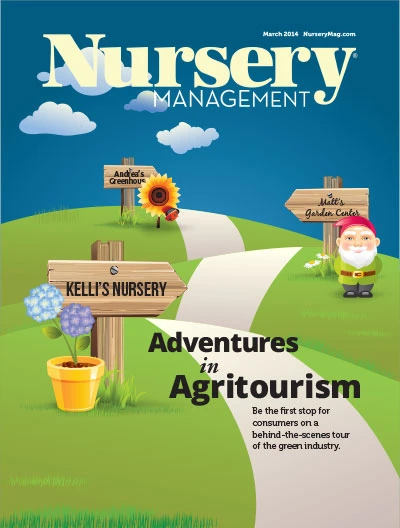
Explore the March 2014 Issue
Check out more from this issue and find your next story to read.
Latest from Nursery Management
- John Ruter shares UGA's latest woody and herbaceous ornamental plant breeding projects
- Conor Foy joins EHR's national sales team
- Pantone announces its 2026 Color of the Year
- Syngenta granted federal registration for Trefinti nematicide/fungicide in ornamental market
- Get to know Kayela Aeppli
- HILA 2025 video highlights: John Gaydos of Proven Winners
- Q&A with Justin Bartlett
- Be the best choice





